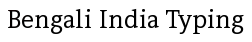Top 20 Bengali Font Free Download
Here is the list of popular Bangla typing font for Bangla typing free download from link given below. Collection of Stylish Bangla font to download in Zip with .ttf format.
1. Bengali Font StonnyMJ Free download
2. Bengali Font Rajon Shoily free download
3. Bengali Font Nikosh free download
4. Bengali Font Soliman Lipi free download
5. Bengali Font Amar Bangla free download
6. Bengali Font KumarkhaliMJ free download
7. Bengali Font Nota Sans free download
8. Bengali Font ChitraMJ free downoad
9. Bengali Font Kalpurush free download
10. Bengali Font Bensen free download
11. Bengali Font Prothoma free download
12. Bengali Font KeertankhulaMJ free download
13. Bengali Font KongshoMJ free download
14. Bengali Font ChandrabatiMJ free download
15. Bengali Font Adorsho free download
16. Bengali Font KalindiMJ free download
17. Bengali Font NikoshBAN free to download
18. Bengali Font TeeshtaMJ free download
19. Bengali Font MohanondaMJ free download
20. Bengali Unicode Font Akshar free download
See Also
Live view and Download 130+ Bijoy Bangla Fonts
Live view and download Unicode Bangla Fonts
After download fonts follow these steps to install and use Bangla fonts:
Step 1. Font Installation
- Download the font file from the link given above.
- Extract the downloaded file (if it’s in a compressed format).
- Right-click the font file and select "Install" on Windows, or double-click the font file and click "Install Font" on macOS.
Step 2. Restart Applications
After installing the Bangla fonts, it’s a good idea to restart the applications in which you want to use them. This will ensures that the newly installed fonts are recognized and available for use in those applications.
Step 3. Test Your Bangla Fonts
After successful installation of Bangla fonts on your computer system. To test them, open a text editor (Notepad etc.) or a word processing application (MS Word etc.) and select the newly installed font from the dropdown list. Start typing and make sure that the fonts are displaying correctly.
For Non-Unicode Bangla Font
Start typing and make sure that the fonts are displaying correctly.
For Unicode Bangla Font
If you select the Unicode Bangla font name and directly start typing will see English character instead of Bangla characters. To be able to type in Unicode Bangla font, firstly you have to activate Bangla language keyboard from the language bar.
How to check font is Unicode or non Unicode ?
It's very simple, just double click on the font file (.ttf) and see the character are appearing in Bangla language or English; If the character are appearing in Bangla than it's a non-Unicode font and if the character are appear in English alfa bate than it is a Unicode font.